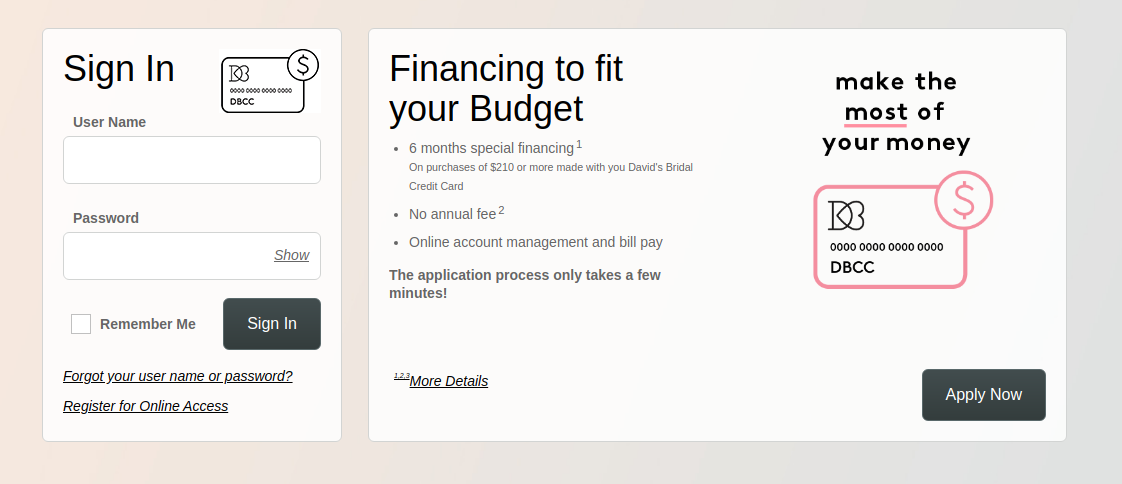David’s Bridal Credit Card
David’s Bridal Credit Card offers the customers to make it easy to manage their budget so that the wedding of their dreams will be more affordable and more memorable. For that, they are allowed to apply for a new David’s Bridal Credit Account and Card online or in-store as per their convenience and after getting approval, all the cardholders create their David’s Bridal Credit online account to get 24/7 Online Access from anywhere through internet.
David’s Bridal Credit Card Features and Benefits
David’s Bridal Credit Card Account is issued by Comenity Capital Bank. With a new David’s Bridal Credit Card, you can enjoy a number of perks online and in-store with many other benefits like
- 6 months special financing on purchase of $210 or more
- Exclusive cardholder promotions
- Advance notice of sales and special offers
- early access to new looks
- No Annual Fee
- Deferred interest promotional plan
- Easy Online Account Management and bill payment.
Rates and Fees
- APR for purchases: 28.74%
- Minimum Interest: No less than $2 per credit plan
- Annual Fee: $0
- Late Payment Fee: Up to $39
- Returned Payment Fee: Up to $39
How to Apply for David’s Bridal Credit Card Online
Applying for a David’s Bridal Credit Card online is fast and easy when you meet the eligibility requirements for opening a new David’s Bridal Credit Card Account. Like you must be at the age of majority in your state or territory, have a valid government-issued photo ID, and Tax Identification Numbers such as SSN or SIN. And you must have a street, rural route, or APO/FPO address as PO Box mailing address is not accepted. To initiate the application procedure, you can
- Visit David’s Bridal official website, www.davidsbridal.com
- Navigate at the bottom of the home page and click on the “David’s Bridal Credit Card” link found at the last of the ‘About David’s Bridal’ column on the right.
- On the next page, click on the “APPLY NOW” button from the middle to reach David’s Bridal Credit Card portal offered by Comenity Capital Bank. The site can also directly be accessed at d.comenity.net/davidsbridal.
- Click on the “Apply” from the top of the portal to enter David’s Bridal Credit Account Application page.
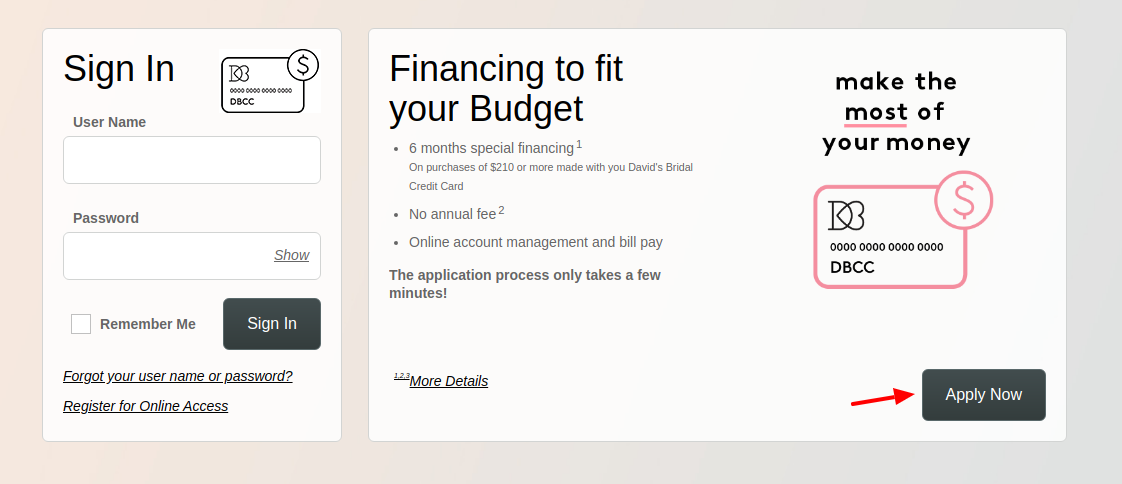
- Entering the designated page, review the important information about opening the account, related fees, and all other details.
- Select whether it is an Individual or Joint application.
- Enter some of your Personal Information such as First Name, Middle Initial, Last Name, Suffix, Social Security Number to verify your identity and obtain credit bureau information, and Date of Birth.
- Input your Annual Income to determine factors like credit limit and your ability to meet the payment. Do not include your alimony, child support, or separate maintenance income if you do not wish to have them considered as a basis for the obligation.
- Next, enter the Contact Information i.e. Zip Code, Street Address, Suite or Apartment, City, State, Email Address, Mobile Phone Number, and Alternate Phone Number.
- Add an Authorized Buyer if you want to and provide the required details about him/her.
- Click the “Continue” button to step into the next part.
Upon completion, you will receive an immediate response on the status of your application. If approved, you will be notified of your credit limit and other account details and your new David’s Bridal Credit Card will be sent to you by mail.
You may add one authorized buyer to your David’s Bridal Credit Card Account during the application. Once the account is open if you are approved, you can add up to four total authorized buyers. All the authorized users are allowed to purchase on your account. As a primary account holder, you will be responsible for all the purchases.
Apply In-Store
Apart from online, you can also apply for a David’s Bridal Credit Card in-person by visiting David’s Bridal store. To find a David’s Bridal Shop near you, go to www.davidsbridal.com and click on the “Find a Store” button on the top right-hand side and type the street, city, and state or zip in the search bar. Select the miles to restrict your search and click the “FIND A STORE” button to show the results.
How to Register for David’s Bridal Credit Card Online Access
To manage and keep track of your David’s Bridal Credit Card Account anywhere anytime, you must register for Online Access and create an online account. For David’s Bridal Credit Card Online Account Center registration, you can use the following steps.
- Visit David’s Bridal Credit Card Online Account d.comenity.net/davidsbridal
- Click the “Register for Access” link from the top of the “Register for Online Access” underlined link at the bottom of the ‘Sign In’ box at the left-hand side of the homepage.
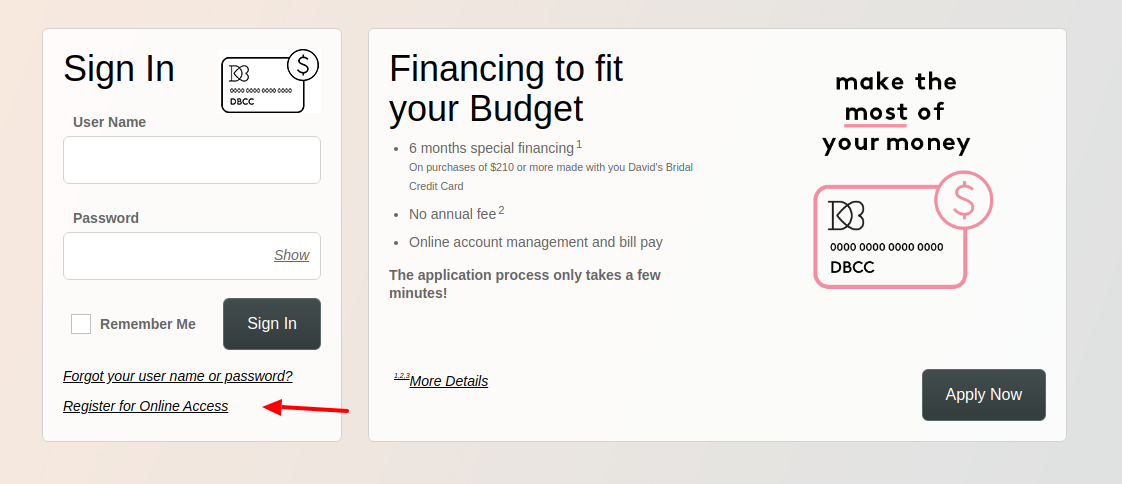
- Enter your David’s Bridal Credit Card Account Number and ZIP Code or Postal Code in their respective fields.
- Select the identification type from Social Security Number, Social Insurance Number, and Alternate Identification.
- Enter the last 4 digits of your SSN or SIN or Alternate Identification Number.
- Click on the “Find My Account” button.
- Now create a username and password following the guidelines provided there.
- Enter your Email Address and Mobile Phone Number
- Select the “Remember My Device” checkbox that will help make signing in faster later if you want.
- Click on the “Create Account” button.
Once registered successfully, you can access all the features and benefits of the David’s Bridal Credit Card Online Account Access Service and do a lot of activities such as
- Pay the bills online
- Review statements
- Opt for paperless billing
- Update your stored personal information
- Manage payment and account setting
- View available credit amount
- Ask for a credit limit increase or decrease
- Check current balance and
- View current and past transaction, statements and payments
- Add or remove authorized buyers
- Access Secure Massage Center to send messages and get quick replies and more.
Also Read : Login Into Your Best Buy Credit Card Account
How to Log In David’s Bridal Credit Card Online Account
In order to access all the advantages mentioned above, you will need to sign in your David’s Bridal Credit Card Online Account after you have completed the Online Access Registration. To log in-
- Go to David’s Bridal Credit Card Account Center at d.comenity.net/davidsbridal
- Enter your User Name and Password in their specific fields on the Sign-In box at the left-hand side on the page.
- Check the “Remember Me” box to speed up the future login process.

- Click the “Sign In” button.
How to Recover David’s Bridal Credit Card Online Account Login Info
If you have forgotten your David’s Bridal Credit Card Account online account access login credentials, you will need to click the “Forgot your username or password?” link under the “Sign In” button on the login page and enter the following information to confirm your identity to retrieve your User Name or reset the password.
- Your David’s Bridal Credit Card Account Number or User Name
- ZIP Code/Postal Code
- Choose the Identification Type
- Last 4 Numbers of your SSN or SIN or the Alternate Identification Number
Contact Information
David’s Bridal Credit Card Customer Care Phone Number: 1-866-891-3458
Customer Care Address:
Comenity Capital Bank
PO Box 183003
Columbus, OH 43218-3003
Reference :