Best Buy Credit Card
The frequent customers of Best Buy are offered to apply for a Best Buy Credit Card to take more benefits on My Best Buy program and earn even more rewards to save on the purchases at Best Buy as well as access all other cardholder benefits. Plus, they are allowed to manage their card account online and use the features and tools of the Online Access Service with their Best Buy Online Account or through the safe and secure Citi website anywhere anytime.
My Best Buy Visa Credit Card Features & Benefits
The Best Buy Credit Cardholders can enjoy the following benefits for opening a new Best Buy Visa Card Account.
- 10% back in rewards on the first day of purchases.
- 5% back (6% for Elite Plus Cardmembers) in rewards when shopping at Best Buy
- 3% back in rewards on grocery and furniture purchases
- 2% back in rewards on dining purchases
- 1% back in rewards on everyday purchases
- Choose flexible financing options for 6 months, 18 months or 24 months
- Use everywhere Visa is accepted
- Manage Card Account online 24/7 and more
How to Apply for a Best Buy Credit Card Online
Best Buy Credit Card can be applied both in Best Buy stores and through the internet. You can choose any way at your convenience.
Applying for a new Best Buy Credit Card online is very easy and simple. It takes only a few minutes to complete. In order to apply for a Best Buy Credit Card online, you must have a Best Buy Online Account. And after logging into it, you can begin the application. To initiate the procedure, you can use the steps provided below.
- Visit www.bestbuy.com/creditcard
- Scroll down a little and click on the “Apply Now” button at the right side of the page.
- Sign in to your BestBuy.com account with the registered Email Address and Password.
- If you do not have a Best Buy Online Account, click on the “Create one” link next to ‘Don’t have an account?’ at the bottom of the Sign-In box.
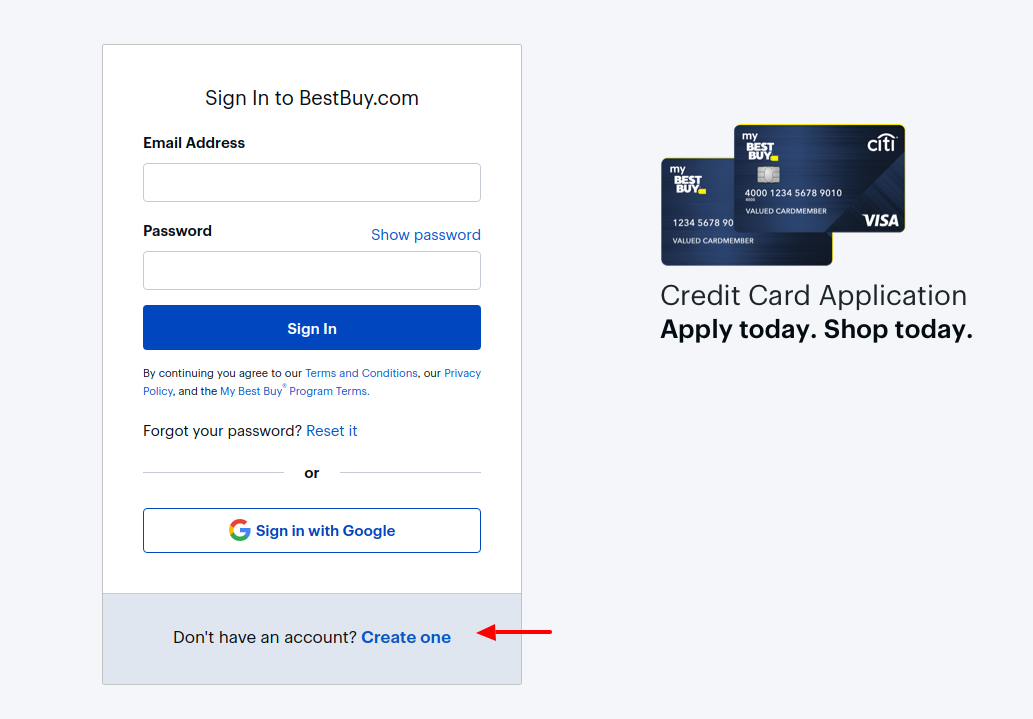
- Enter your First Name, Last Name, Email Address in their respective spaces
- Create a strong and unique password using upper and lowercase letters, spaces, numbers, special characters including punctuation in order to keep your account safe and secure.
- Re-enter the newly formed password again to confirm it
- Enter a valid phone number that will be used to look up your member Id when you shop in a Best Buy store.
- Select the checkbox below the field to use the same number for Account Recovery.
- Enter your My Best Buy Member ID if you have already joined the program
- Click on the “Create an Account” button.
You can also sign up with your Google Account. After you set up your Best Buy Online Account, you can apply for your Best Buy Credit Card following the instructions you will be provided.
How to Check Best Buy Credit Card Application Status Online
If you have already applied and are waiting for the decision, you can check the status of your Best Buy Credit Card Application online. For that, you will need to click the “Check your application status” link located below the ‘Manage Account’ button on Best Buy Credit Card webpage, www.bestbuy.com/creditcard and submit three pieces of information such as
- Date of Birth (MM/DD/YYYY)
- Social Security Number
- And Zip Code
How to Register for Best Buy Credit Card Online Access
After you apply and are approved for a new Best Buy Credit Card, you can register your card for online access to manage your Card Account online anytime anywhere and take advantage of all other Online Account Access Service benefits.
Like you can pay the bills, track account activity, view statement and transaction history, activate alerts, make payments, check balance and many more, you first have to register your card and create an online account. To access your Best Buy Credit Card Account online, you have to
- Visit the www.bestbuy.com/creditcard
- Click on the “Manage Account” button on the right-hand side of the screen.
- Now you can sign in to your BestBuy.com account and link your Best Buy Credit Card account to it. It is a one-time step to connect the two accounts.
- Or, click the “Sign In” button on the right-hand side and you will be directed to the Best Buy Credit Card Login portal provided by Citi.

- Entering the portal, click on the “Register Your Card” located at the bottom of the Sign-On box at the left.
- On the Best Buy Credit Card Registration Verification page, you will be required to enter your Best Buy Credit Card Number, Name as it appears on the card, CVV or Security Code on the back of the card at the end of the signature panel, and the Last 4 digits of the Primary Cardholder’s SSN
- Click on the “Verify” button and go to the next step of establishing your Best Buy Credit Card Online Account.
How to Log In Best Buy Credit Card Online Account
Once the registration is complete and the required login credentials of your Best Buy Credit Card Online Account has been created, you can log in to the card account at any time as you want and access all the benefits of the service. For logging in, you can
- Go to the Best Buy Credit Card webpage at www.bestbuy.com/creditcard
- Click on the “Manage Account” button on the right-hand side of the screen
- Here you can either sign in your BestBuy.com account with its email and password or click the “Sign In” button on the ‘Citi’ from the right.
- Entering the designated page, type the User ID registered with your Best Buy Credit Card Online Account in the first field of the Sign-On box on the left of the screen.
- Check the “Remember My User ID” box to store the info on the device you are using to speed up the login process next time.
- Enter the Password of the account in the following field.

- Click on the “Sign On” button to access your Citi Best Buy Credit Card Online Account.
Also Read : Macy’s Credit Card Account Login Guide
How to Recover Your Best Buy Card Online Account Login Information
If you access your Best Buy Credit Card Account through your BestBuy.com account and you forgot your password of that account, just click the “Reset it” link next to ‘Forgot your password?’ under the ‘Sign In’ button and enter your email address to receive the reset link with necessary instruction.
And those, who sign in with their Citi User ID and Password, will need to go to the Citi Best Buy Credit Card Login portal and click on the “Retrieve User ID” or “Reset Password”, based on your requirement. To initiate the recovery procedure, they have to enter the following information and verify the card information.
- Name as it appears on your Best Buy Credit Card
- Last 4 digits of the Primary Cardholder’s SSN
- And Phone Number
Contact Information
Best Buy Credit Card Customer Service Number: 1-888-574-1301
Mailing Address
My Best Buy Credit Card
P.O. Box 790441
St. Louis, MO 63179-0441
Reference :
