Manage your Suddenlink Online Account:
Suddenlink My Account provides its customers with a wide array of online features and services to access and manage their Suddenlink account in a better way. Anybody registered with Suddenlink Communication can take benefits of My Account to pay their bills, manage profile, view appointments, access Suddenlink email, and many more conveniently from the comfort of their home 24/7.
How to Log In Suddenlink Account Online :
So, if you are an existing customer of Suddenlink Communication with online access, you can log in to your Suddenlink My Account in a few simple and easy steps. Here is a quick guide provided to help you in the logging process.
- Visit the Suddenlink official website at www.suddenlink.com and click the “Existing Customer” link located at the top right corner of the homepage.
- Or, you can directly land on the Suddenlink My Account Login portal by visiting home.suddenlink.net/login
- Enter the Username and Password that you have created during your Suddenlink My Account registration,
- Click on the “Remember Me” checkbox if you want. It will remember you and keep you logged in for the next 90 days if you do not sign out or delete your browser cookies.
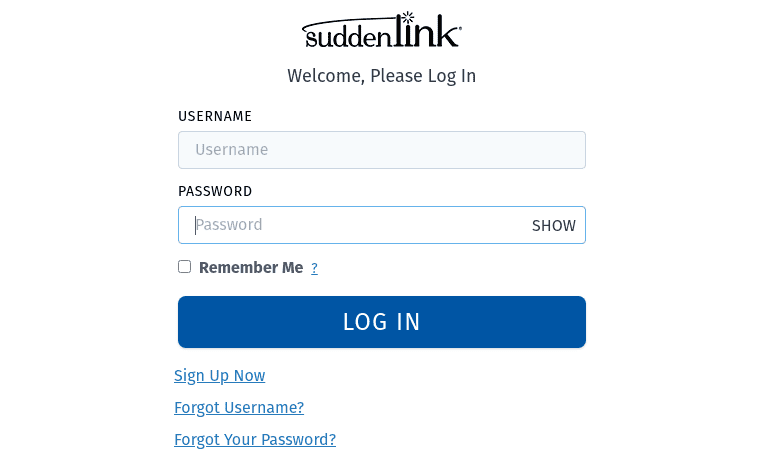
- Click the “LOG IN” button to enter into your Suddenlink My Account.
How to Recover Suddenlink Account Login Info Online :
Have forgotten your Suddenlink username or password? If so, you can regain the My Account access by providing some account information and completing some easy steps online. To initiate the recovery process, you can use the following procedure.
To Retrieve Username
- Go to the Suddenlink My Account Login Portal, home.suddenlink.net/login
- Click the “Forgot Username?” from the bottom of the login section.
- For username retrieval, you can use either your contact email address or your Suddenlink account number and access code (PIN).
- You can locate the account number and access code on your Suddenlink bill. If you can’t see, use the link found between the entry fields to get an example image.
- Click the “I’m not a robot” checkbox to complete the captcha and hit the “Next” button.
Follow the instructions to get back to your Suddenlink My Account username.
To Reset Password
- Click the “Forgot Your Password?” link found at the bottom of home.suddenlink.net/login
- Provide your Suddenlink My Account Login username to get the security question.
- Respond to the secret question with the answer established during account registration.
- Solve the captcha and click “Next” to proceed.
If your answer is correct, you will receive an email with the password resetting information to your alternate email address on file. Use that to reset your Suddenlink My Account password and return to the login.
Also Read : Tesco Payslip View Login
Suddenlink My Account Registration Online :
The new customers who are accessing Suddenlink My Account for the first time will need to register for the service and create an online account. For the registration, you have to
- Visit home.suddenlink.net/login
- Click the “Sign Up Now” link under the ‘LOG IN’ button to enter the Account registration page.
- Enter your Suddenlink service account number and access code or PIN from your Suddenlink bill in their fields. (If you can’t find the numbers, click the respective link to find a sample image indicating where you can find them).
- Tick the captcha box and click the “Next” button.
- In the second step, create a username and a password following the recommendation.
- Confirm the password and enter the main user information that includes your title, first name, last name, and email address.
- Select your security question and set its answer.
- Check the box to agree to the Suddenlink policies.
- Click the “Save & Next” button and choose whether you enroll in paperless billing or not and finish the registration.
Suddenlink My Account Features & Benefits :
Once you are registered, you can log into your Suddenlink My Account whenever you like and utilize all the tools and resources in it to manage your Suddenlink experience. Like you can
- Make a one-time payment using a credit or debit card or checking account
- Sign up for Auto Pay to have the bills paid each month automatically
- Receive electronic billings
- Manage personal information including username and email addresses
- Check scheduled upcoming appointments
- Set notification preferences
- Troubleshoot issues with your Suddenlink services
- Use various online tools like speed tests, personal web-space, etc.
- View your internet usage, TV Lineups, call details, internet speed, and more
Contact Information :
Suddenlink My Account Sign-Up & Customer Service Phone Number: 877-694-9474
Reference :
