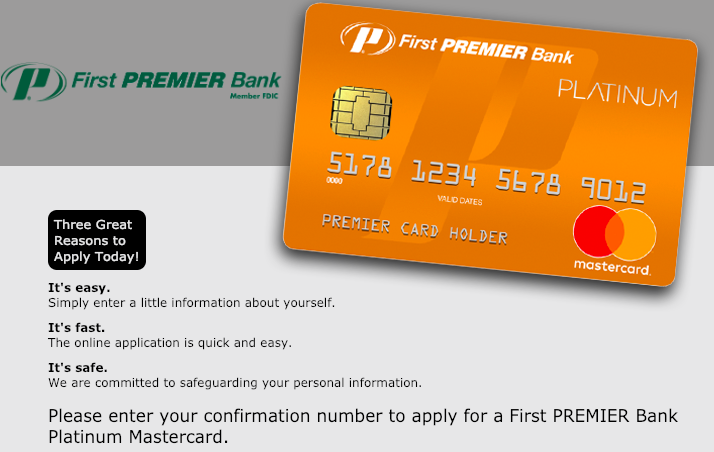First PREMIER Bank Credit Card Online Access
First PREMIER Bank allows the customers to enroll for online access and set up an online account after their First Premier Bank Credit Card application has been approved and the card account has been opened. By enrolling they can and take advantages of the service to get more control of their card activities and enjoy all the benefits with 24/7 Account Access like
- View current balance and available credit
- Review transaction history
- Pay bills online
- Set up free text or email alerts
- Sign up for electronic statement and letters
- Request a credit limit increase
- Add or remove additional cardholders and more
How to Enroll First Premier Bank Credit Card Online Account
In order to access the online services, the First PREMIER Bank Credit Cardholders need to enroll in their online system and register their card account. For enrolling and account registration in the right way you can follow the guide provided below.
- Visit www.mypremiercreditcard.com
- Click the “ENROLL” link located at the top of the home page
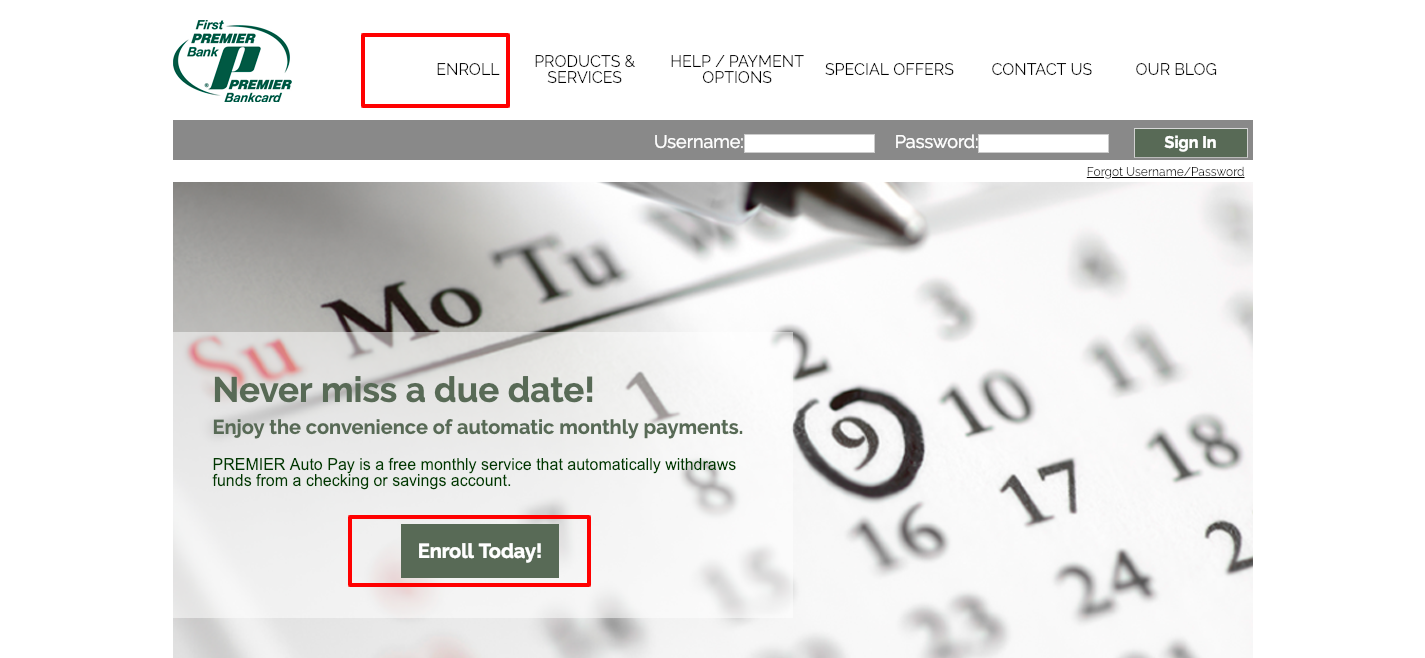
- Enter the Account Number that appears on the front of your card
- Then enter the primary account holder’s Social Security Number
- Click the “Continue” button to move to the next steps
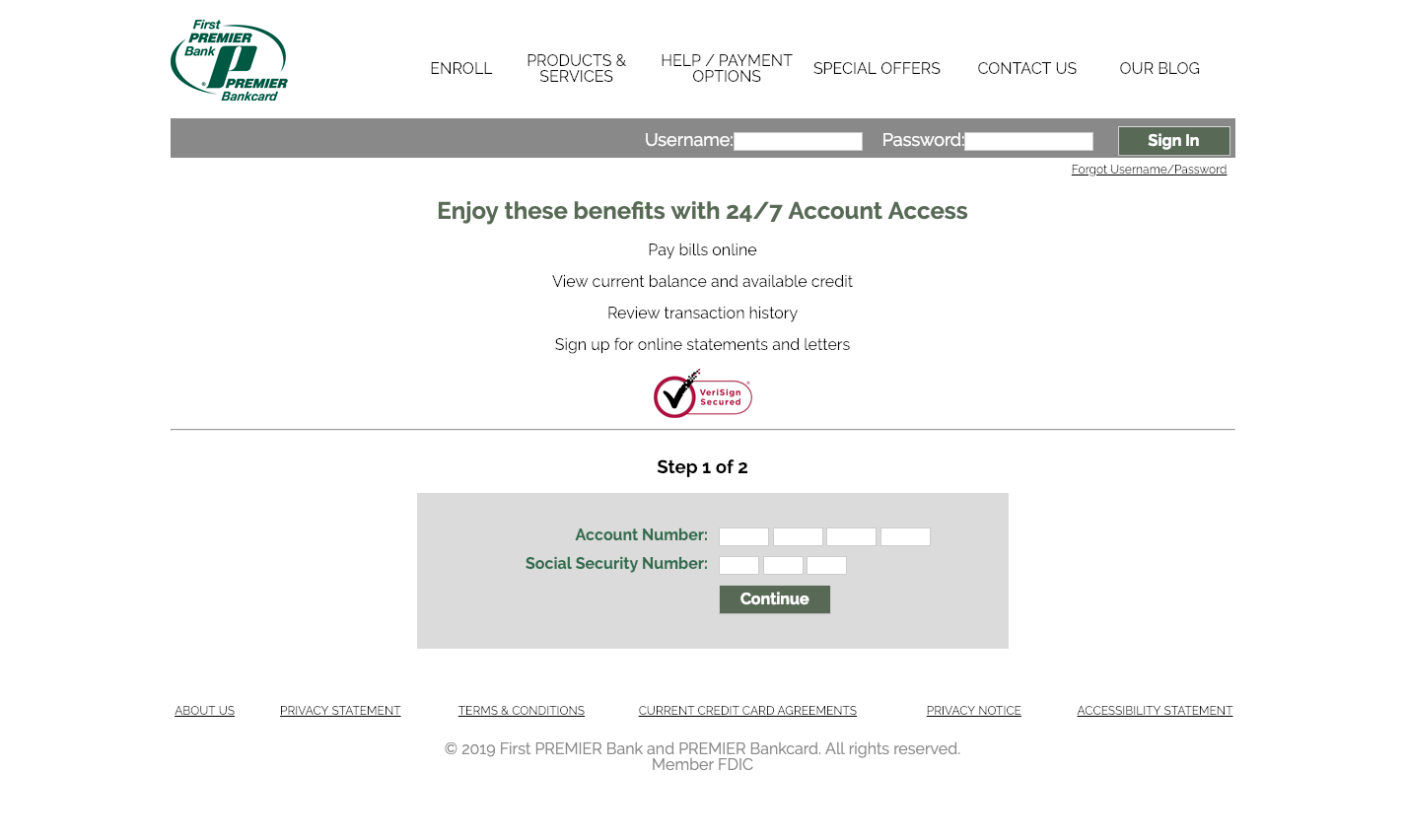
- Create a username that must be 8-12 characters long and contains no symbol or spaces
- Create a-12 characters long password including at least one letter and one number
- Accept the terms of use and request a passcode
- You can choose from text, phone call or email address on your account to receive the passcode
- When you have the passcode, enter it into the field on the site along with the password you created earlier.
- Select either private or public which is applicable and click “Continue” to access your First Premier Bank Credit Card Online Account.
How to Log In First Premier Bank Credit Card Online Account
Once the enrollment is done and your First PREMIER Bank Credit Card Online Account is successfully set up, log in to the card account at any time anywhere as you want. To log in
- Go to www.mypremiercreditcard.com
- Enter the Username and Password in the specific fields near the top at the homepage
- Click the “Sign In” button next to access your card account.
 Note that, if you are using a new device or browser or have recently cleared the cookies, a new passcode may require entering for verification. Select to receive the passcode via text message, phone call, or email to a phone number or email address on file.
Note that, if you are using a new device or browser or have recently cleared the cookies, a new passcode may require entering for verification. Select to receive the passcode via text message, phone call, or email to a phone number or email address on file.
Also Read: Apply For First Premier Bank Credit Card
Login Help
If the First Premier Bank Credit Card members forgot their login credentials, need to click the “Forgot Username/Password” link below the ‘Sign In’ button and enter the following information
- The First PREMIER Bank Credit Card Account Number
- Social Security Number of the primary account holder
Click the “Forgot Username” or “Forgot Password”, which one is applicable, and follow the on-screen instructions and complete the recovery process. If you are still unable to retrieve your account’s username or reset the password, you have to call the customer service number.
Pay the Bills with PREMIER Auto Pay
PREMIER Auto Pay is a free automatic monthly payment option where funds are electronically withdrawn from a checking or savings account. There is no cost for the service.
To sign up for PREMIER Auto Pay the First Premier Bank Credit Cardholders can log into their online account and send a request in writing on the required form and send it by
Fax: 1-605-357-3446
Mail Form to
First PREMIER Bank
Attn: Settlement, PO Box 5514
Sioux Falls, SD 57117-5514
When your PREMIER Auto Pay is set up, a confirmation letter will be sent to you by mail. It may take up to two months before the first payment will be deducted from your account after all information to enroll in PREMIER Auto Pay is received. You must continue your payment via another method until the service begins.
Make payments using Automated Phone Service
You can make payment by using phone service from your personal checking account or debit card. Payments made by 5 pm CT will post after midnight that day and after 5 pm it will post after midnight the next day. If it is made between 5 pm Friday and 5 pm Sunday, payments will post after midnight on Sunday.
For Checking Account Payment, you will need your ABA Number and the Checking Account Number. The account must be personal, not a business one.
To make debit card payments, you have to provide the debit card account number and expiration date. Same day payments are authorized immediately and the future payments will be authorized on the morning of the payment due date.
Pay by Mail
You can make the payments by sending checks or money order via mail. In regular postal mail, you have to wait 5-7 days for delivery and in express payments, you will need to allow 1-3 days.
US Postal Mail Payment Address
First PREMIER Bank
Attn: Settlement, PO Box 5529
Sioux Falls, SD 57117-5529
Express Mailing Address
First PREMIER Bank
3820 N Louise Ave
Sioux Falls, SD 57107-0145
Other Payment Options
There are several other ways to pay your First PREMIER Bank Credit Card bills.
Money Gram
To pay by Money Gram, you will need to use
- The Receive Code- 6267
- Your Credit Card Number
Western Union
To pay using Western Union, you will need
- The Code City- PREMIER SD
- Your Credit Card Number
Bank Wire
Bank Wire Payments will post to the account the date the payment is received by PREMIER Bankcard LLC. And it is charged $5 to process the bank wire payment. The user’s bank may also charge another fee.
First PREMIER Bank’s ABA Number: 091408598
There are other payment options available for the First PREMIER Bank Credit Cardholders like they can make a payment using Western Union SpeedPay (fee $3.25) or at over 100,000 locations across the country for the same day payment including Walmart, Ace Cash Express, and Pay-O-Matic.
To Change Payment Due date
The First PREMIER Bank Credit card members can change their payment due date once over 12 months. To put in a request you need to
- Visit www.mypremiercreditcard.com and log into your online card account
- Entering the account navigate to the left side and click ‘Submit Inquiry’
- Select the New Inquiry button
- Describe your request to change due date, enter the new date you are requesting for and submit
A reference number will be provided and you will be required to wait for 3 to 5 business days for your inquiry to be reviewed and to receive a response.
First Premier Credit Card Customer Service:
Communicate with First PREMIER Bank Credit Card Customer Service Representative, you can use the following phone numbers.
For questions regarding your First PREMIER Bank Credit Card Online Account- 1-800-987-5521
To request or change a PIN- 1-888-891-2435
To report a lost or stolen card- 1-800-987-5521
Correspondence
First PREMIER Bank
PO Box 5524
Sioux Falls, SD 57117-5524
Fax: 1-605-357-3438
Reference:
www.mypremiercreditcard.com/Profile/Login