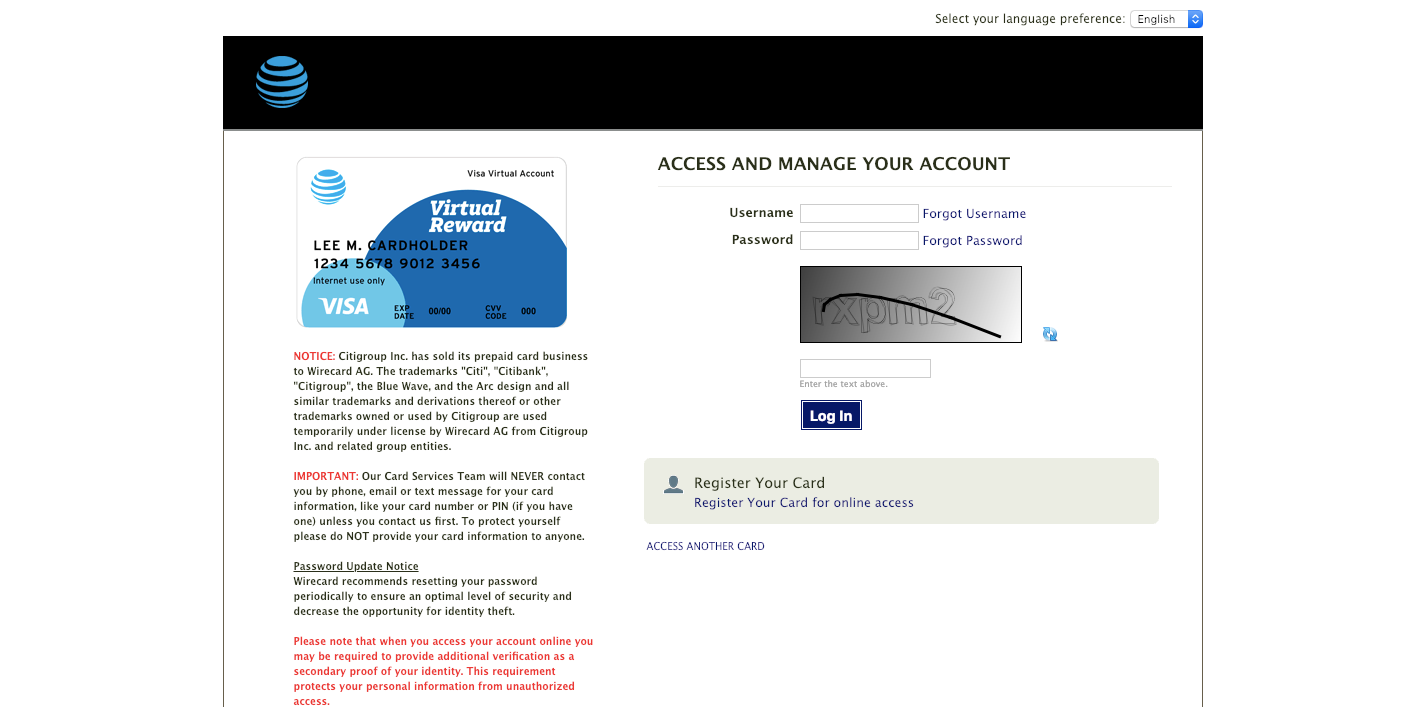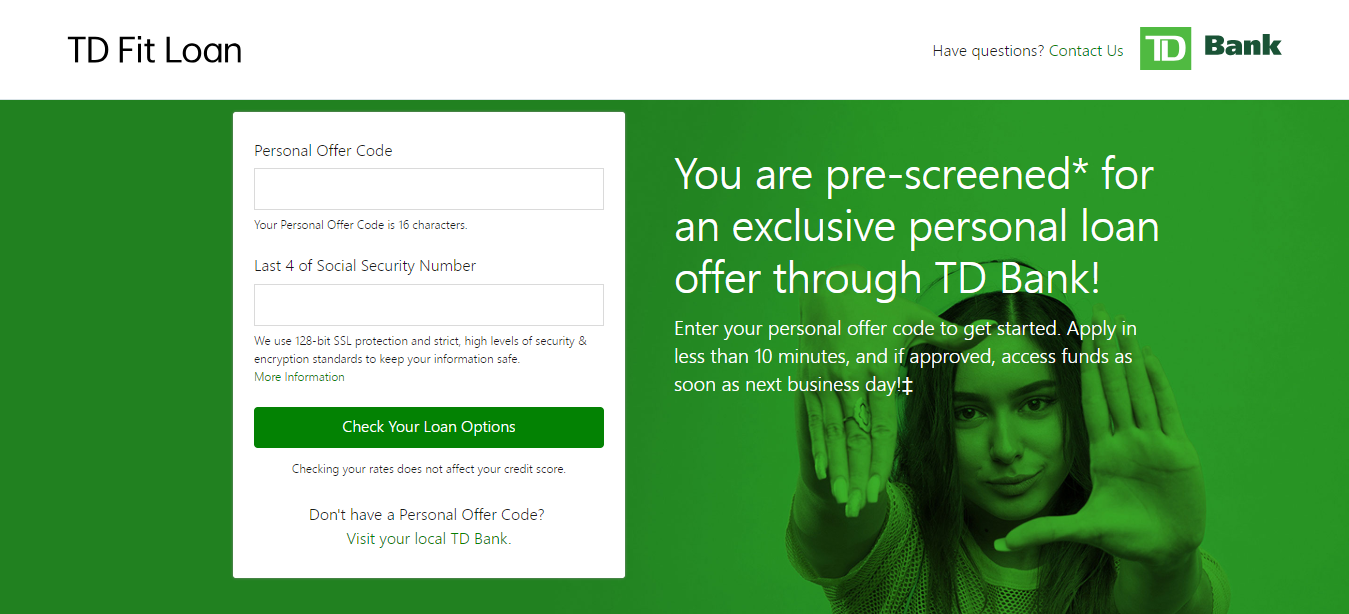AT&T Rewards Center: Check Your AT&T Reward Card balance
The AT&T Rewards and Rebates Center is offered to the eligible AT&T U-Verse, DIRECTV, Internet, and Home Phone consumers to view, redeem, activate, and check the status of their rewards and rebates online any time at their convenience. The platform act as a one-stop resource for AT&T rewards to help the AT&T Visa Reward Card and AT&T Reward Visa Virtual Account members access their AT&T Rewards and use the full benefits of the online service.
About AT&T
AT&T, the world’s largest telecommunication company, the second largest provider of mobile telephone services, and also the largest provider of fixed telephone services in the United States, is a conglomerate media company offering premium content, direct-to-consumer relationships, advertising technology, and high-speed networks. The company is comprised of four distinct business units: AT&T Communications, WarrenMedia, AT&T Latin America, and Xandr.
AT&T Rewards and Rebates Program
In the AT&T Rewards Program, the customers, who have recently purchased a qualifying AT&T product and services for their wireless devices, or smartphones, will receive a reward mail within 4 weeks of service activation or installation. To receive the reward, they should maintain the active service for 30 days or another applicable time period.
Here is a list of some useful and important information about the AT&T Rewards features that you need to know.
- You must claim a reward by the expiration date. The claim by date or expiration date will be shown on the reward notification that you receive in the mail.
- Reward expiration date varies by promotion. In general, at least 30 days of claiming period is allowed.
- Rewards cannot be claimed after that period of time or if the service has been canceled.
- Some rewards may not be combined with other offers.
- The rewards may be posted to the reward center at different times if the consumers have qualified for more than one reward.
- After claiming and meeting all of the applicable active service requirements, the consumers usually receive their reward within about 3 weeks.
- The whole AT&T Rewards process mostly takes a total of up to 7 weeks from the installation or activation date.
- The installation or activation date is the date that AT&T equipment was installed at your home or your service was connected, activated, or upgraded.
Also Read:
How to Track and Claim Rewards at AT&T Reward Center
After the rewards notification letter arrived by mail for making the eligible purchase from AT&T, you can check the status of your reward and claim it online through AT&T Reward Center at any time. Accessing AT&T Reward over the web is simple and easy. But remember, it may take 30 days after the activation or installation the rewards are viewable at AT&T Rewards Center.
To track the status of the reward or initiate the claiming procedure, keep the notification letter or the AT&T Statement near your hand to access the required information and follow the steps provided below:
- Visit AT&T Reward Center at rewardcenter.att.com
- Enter the Claim Number from your AT&T Reward Notification Letter in the first field of the “Access Your Rewards tab” on the right-hand side of the page.
- Click on the “Go” button to log in and get all the details of your AT&T Rewards.
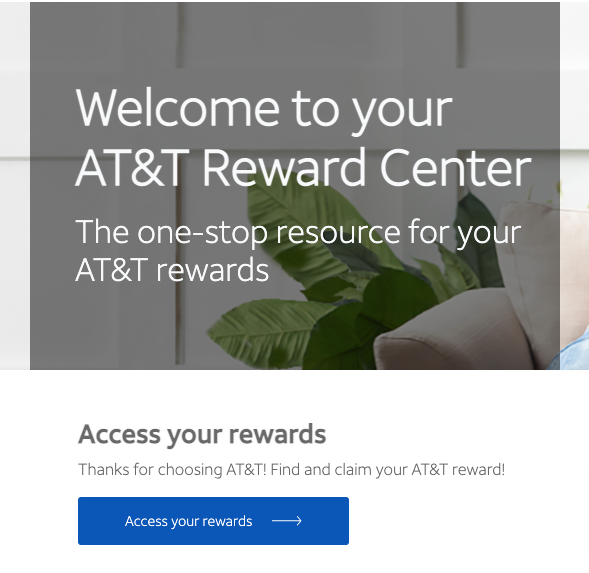
Those, who cannot locate the Claim Number on the AT&T Reward notification, need to click the ‘question mark’ icon next to the field. A PDF will be downloaded. Open the document to see a sample AT&T Reward notification letter indicating the location of the number on it.
If you still have difficulties with the Claim Number, you can choose the alternative way to access your qualifying AT&T reward. For that,
- Enter your AT&T Account Number which can be easily found in the upper right-hand corner of your AT&T AT&T statement in the respective box under the “Access Your Rewards tab”.
- Next, enter the Zip Code
- You can click the “Add another account” here link below if you have more AT&T Accounts and provide the same information i.e. AT&T Account Number and Zip Code.
- Tap the orange “Go” button to log into your reward account.
AT&T Prepaid Wireless customers need to use their wireless number as the account number. All other AT&T consumers can click the ‘?’ icon beside the Account Number to download and see the billing example to know what number is required to use as the Account Number from their AT&T Billing Statement.
To Claim AT&T Business Rewards
If you are an AT&T Business customer, you need to click the link next to “Business Customer?” at the bottom of the Access Your Rewards tab and enter one of the following information to view, redeem and check the status of their rewards.
- The 10-digit High-Speed Internet Telephone Number
- The 9-digit AT&T Internet Billing Account Number
- High-Speed Internet Direct Account Number
Remember, you may wait up to 3 to 4 weeks for rewards display on the Reward Center.
Activate or Check AT&T Visa Reward Card Balance
If you are an AT&T Visa Reward Card or AT&T Reward Visa Virtual Account member, you can activate or check the reward balance at the AT&T Reward Center.
For AT&T Visa Reward Card
- Go to www.att.com/rewardcenter
- Click the “Activate My Reward Card” or “Check My Reward Card balance” link from the top.
- Enter the first four digits of your AT&T Visa Reward Card Number
- Click the “Continue” button.
For AT&T Rewards Visa Virtual Account
The AT&T Visa Virtual Accountholders need to click the link and visit login.wirecard.com/payments/attrewards
- Entering the website, type the username and password of your AT&T Visa Virtual Online Account
- Enter the text provided for security purpose below the box
- Click the blue “Log In” button.
AT&T Rewards Visa Card Login Assistance
The AT&T Rewards Visa Virtual Account members, who have forgotten their login credentials, need to visit login.northlane.com and click the “Forgot Username” or “Forgot Password” link in the login page and enter the following information to start the recovery process.
To obtain the username
- 16-digit AT&T Rewards Visa Card Number
- Security Code (Can be located on the back of the card at the end of the signature panel)
- 5-digit Postal Code (Found on the Card package)
To Recover Password
- AT&T Rewards Visa Online Account Number
- And the 5-digit Postal Code
Once the access permission is verified, your password will be emailed to you.
Register AT&T Rewards card for Online Access
The AT&T Rewards Visa Virtual Accountholders, who have not registered for online access, can do that and create the online account at Wirecard. After that, they will be able to log in to the online AT&T Rewards Visa Virtual Card Account and access the AT&T Rewards information as well as check and claim the rewards. For the registration,
- Visit login.wirecard.com
- Click the “Register your card for online access” link below the login section.
- In the next page, you need to enter some of your card information i.e. Virtual Card Account Number and Security Code
- Click “Next” to proceed with the registration procedure.
Contact Information
For having problems claiming your AT&T Rewards or looking for more assistance, click the “Contact Us” link near the top right corner at AT&T Reward Center. Select the language and type of rewards. Then you can start live chat available from 7 am to 4 pm, Monday to Friday excluding the major holidays.
To ask Residential AT&T Reward-related inquiries, you can also call 800-288-9983, 7 am to 7 pm CST, Monday to Friday.
For AT&T Business Reward-related questions, you need to call 866-706-1108
Service Center details are also provided on the page for questions about your new and existing AT&T service, billing, or account information.
Reference