MagicJack offers its customers My MagicJack, an online login portal, to view, pay, and manage their account in a few clicks from the comfort of your home. Apart from renewing their subscription, My MagicJack Online Account Login allows users to access a lot of account management activities for their MagicJack services.
About MagicJack:
MagicJack is a computer peripheral that provides VoIP or Voice Over Internet Protocol service using high-speed internet. Dan Borislow, the inventor of MagicJack, with Donald Burns founded the company in 2007. MagicJack devices let the customers make and receive unlimited calls at no additional cost with some amazing features like call forwarding, voicemail, automated call screening, and more.
Magicjack Login Requirements:
My MagicJack is a convenient and easy-to-use interface available for all MagicJack customers to renew and manage their MagicJack service. If you are a MagicJack customer and looking for a way to recharge your MagicJack device subscription you can log in to your My MagicJack Online Account. For that, you may
- Visit the official MagicJack website at www.magicjack.com
- Click the “LOGIN” link on the top right corner of the page to enter the login page.
- Or, directly land on the My MagicJack portal by accessing this URL: my.magicjack.com
- Navigate to the ‘Login’ area on the right-hand side of the page.
- Enter your MagicJack registered email address or phone number and password in their proper fields.
- Click the blue “LOGIN” button to enter your MagicJack Online Account.
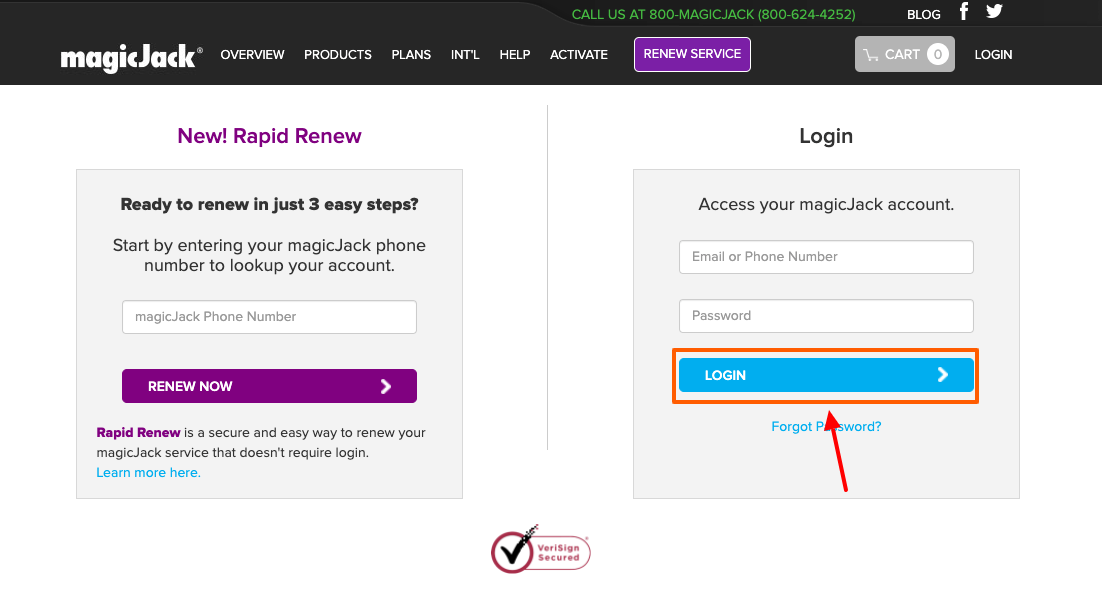
- Choose the ‘Account’ tab on the top of your account home screen and select the device name you want to renew.
- Click on the ‘Add Months’ or ‘Click to Reactivate’ option under the device status column.
- Select your plan from the given option and add it to the cart.
- Select your credit or debit card or enter the information
- Turn on and set up the auto-renew for your MagicJack if you would like to use the service
- Review and accept the MagicJack subscriber agreement.
- Verify and confirm all of the account and billing information before hitting the “Complete Order” button.
Once the transaction is completed successfully, the renewals will be displayed on your account screen immediately.
MagicJack Login Reset Password:
In the event you could not recall the password set up for your My MagicJack Account, you have to reset it. For resetting, go to the bottom of the login box at www.magicjack.com. Click the “Forgot Password?” link and submit the email address for which you need to reset your password. Upon completion of the process, log in to your My MagicJack to regain your account access.
Use the Reset Code sent to you in that email. And, create a new password for your My MagicJack Online Account Login.
MagicJack Login Features & Benefits:
My MagicJack Account Login not only enables you to pay your subscription fees for the renewal of the service but also provided various tools and features through which you can
- Check your MagicJack devices status
- Reactivate the service or add months
- Change your subscription plan
- Enroll in or turn off the auto-renew
- View all the account details and payment history
- Save the credit or debit card for faster checkout
- See all the upcoming and expired subscription renewals and due date
- Set up email reminders or voice notification
- Block or unblock phone numbers
- Set up PINless Conference Number
- Access concierge subscription contact support
- Edit account email and password and more
Also Read:
Access to your American Home Furniture & Mattress Account
Login To Your Action23 Online Account
How to Do MagicJack Rapid Renew Online:
MagicJack comes with a new feature ‘Rapid Renew’ in which the customers can renew their device service subscription without logging in to their My MagicJack Account. To get started with this procedure, you can
- Visit My MagicJack Login Portal, my.magicjack.com
- Enter your MagicJack Phone Number to look up your account and click the “RENEW SERVICE” button.

- Choose your renewal option and payment method.
- Provide the billing info and confirm your selection.
- Check the box to accept the MagicJack Subscriber agreement and proceed to complete the order.
Magicjack Customer Service:
MagicJack Customer Care Phone Number: 1-844-866-2442 (US or Canada), 1-561-594-9925 (Outside)
Email Address: CusomerServiceMgr@magicJack.com
Mailing Address:
MagicJack LP
931 Village Blvd. Suite 905
Box 386
West Palm Beach, FL 33409
Reference:
