Get Access To COMPASS HHS To Renew Your Benefits Online
COMPASS offers access to the Pennsylvania human and health services benefits online and helps you learn about its benefits. It also helps you figure out whether or not you qualify for the perks. Other than that, this online portal lets you apply for the benefits, renew them, and manage the same. You can connect with the several other benefits that are not available on the COMPASS.
The Benefits of COMPASS
There are several perks of using COMPASS. This system is accessible all the time and you can use your computer, smartphone, or tablet to get access it. It is a very safe, private, and secure and also available in both Spanish and English. With this system, you can apply for over one benefit with a single application that will save a lot of time and omits many hassles. It’s easy to use and you will have the ‘help feature’ throughout your application. You will also get many self-service features, such as:
- Get to report any changes to the case
- You will get E-Notes
- Get to view and manage benefits information
- You get to upload verification documents & check application status
Compass is a perfect access point for the applications of Health Care Coverage, SNAP, Cash Assistance, LIHEAP, Child Care Works, and so on.
Renew the benefits
For this you have to visit, www.compass.state.pa.us
- Here, at the top menu panel, you have to choose the second option, ‘Helpful links’.
- You will get a drop-down and in there, you will get 4 lists, and you have to choose the 4th one and under that click on the 3rd option, ‘Renew your benefits’.
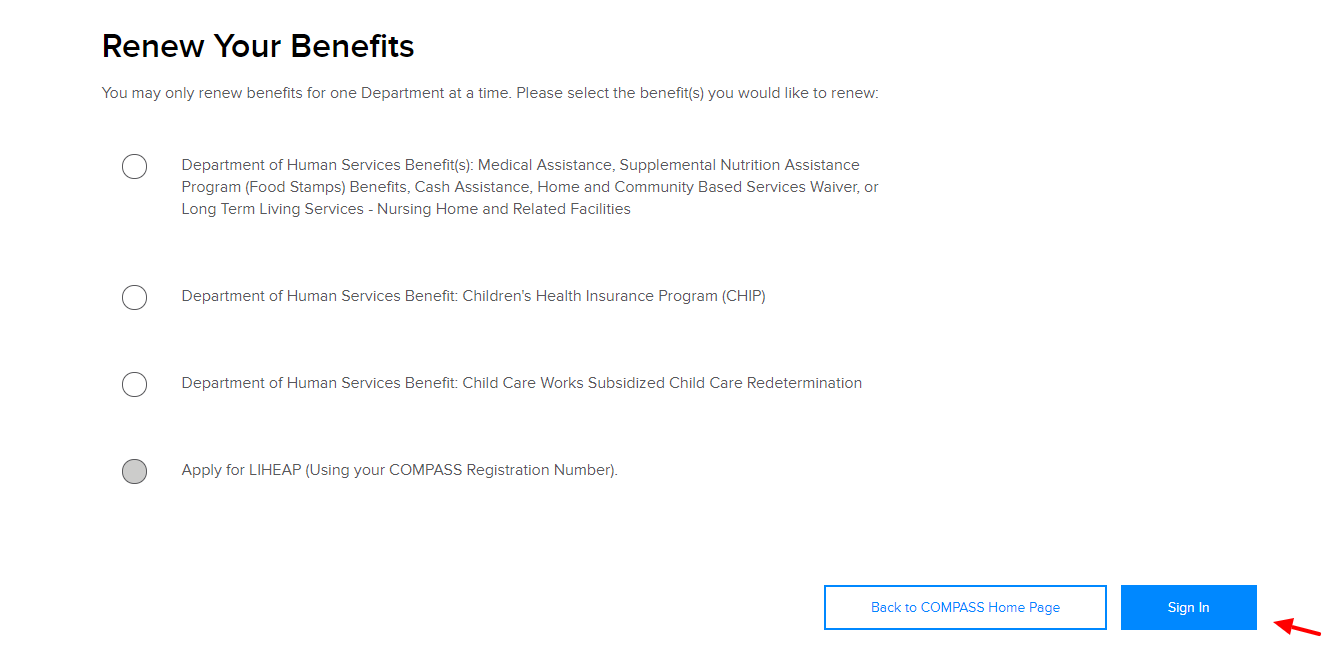
- Here, after reading the instructions at the bottom right side click on, ‘Continue’.
- On the next page, you will get 3 offers, and at the left side of each benefit you have to click on the circle, and then, if you scroll down, you will get some blanks to fill at the left bottom side towards the bottom.
For the first benefit, you have to type,
- Social Security Number
- County
- Case Record
- Renewal Date
- Then from the bottom right side press on, ‘Sign in’.
For the second benefit, you have to enter,
- Unique Form Identifier
- Member ID
- Renewal Due Date
- Then from the bottom right side press on, ‘Sign in’.
For the third benefit, you have to input,
- Social Security Number
- County
- Case Record
- Redetermination Date
After that, from the bottom right side press on, ‘Sign in’.
For the enhanced benefits from the site, you can always create an online account and log in. It will take just 5 minutes.
Register for COMPASS
To register you need to go to, www.compass.state.pa.us
- On the page, on the menu panel right side corner click on, ‘Login/Register’.
- Here, you will get a drop-down, and at the bottom right side click on, ‘Register’.
On the directed place, you have to enter,
- First Name
- Last Name
- Date of Birth
- Email Address
- Confirm Email Address
- Choose a Username
- Choose a Password
- Re-enter Password
- 3 hint questions and answers
- County
- Case Record
- UFI
- e-Form
- Password
- MCI/ Medicaid ID / EBT Card
- MAID/EBIT
- SSN
- Specify if you would like to receive online notices
- You have to agree to the terms and conditions
- After that, from the bottom right side press on, ‘Register’.
Logging into the account
To log in, you need to go to, www.compass.state.pa.us
- On the page, on the menu panel right side corner click on, ‘Login/Register’.
- Here, you will get a drop-down, and at the bottom right side click on, ‘Login’.

- On the next page at the left side type the username and the set password.
- Then, click on, ‘Login’.
Forgot username or password
If you have lost the login details of COMPASS, then you need to go to the same page login place, here, at the right side you will get the option for, ‘Forgot username’.
Here you have to input
- First Name
- Last Name
- Date of birth
- Email Address
- e-Form
- MCI / Medicaid ID / EBT Card
- MAID/EBIT
- Social Security Number
- After typing this you have to click on, ‘Submit’.
For Password, click on ‘Forgot password’.
- Type the username
- After typing this you have to click on, ‘Continue’.
Do follow the prompts after this and you will get back the details.
Also Read : How To Enter The Hal Leonard Essential Elements Library
Benefits of the online account
- You get to apply for benefits
- Get to renew your benefits
- You will be able to check the status of your application
- Get to upload documentation for your application or case
- Get to view your benefit information, such as benefit amount and renewal date
- You will get to report changes to your cases, such as a change in income or address
- You will receive e-Notices
- Get to manage other aspects of your benefits online
Contact details
If you want to contact them, you need to call on, 1-800-692-7462. 8:30 a.m. to 4:45 p.m., Monday to Friday.
Reference :
