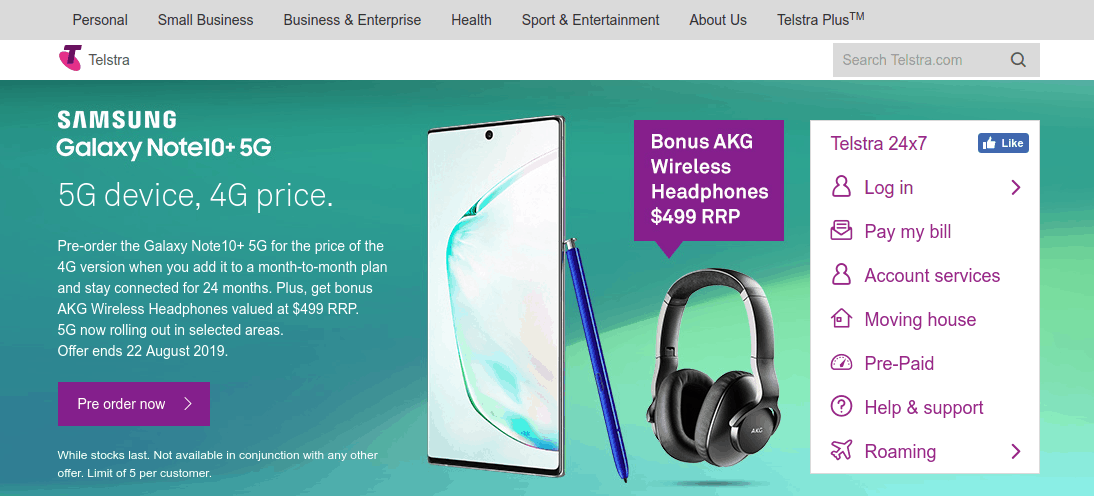Telstra 24×7 My Account Online Access
Telstra, Australia’s leading telecommunications and Technology Company offering a full range of communication services enables its customers to log into their Telstra 24×7 My Account to access a range of handy tools to manage their Telstra account and services online. It helps the users save their time and let them do a lot of their Telstra Account Management activities from the computer, compatible smartphone, and tablet day or night anytime anywhere.
Telstra 24×7 My Account Access Features & Benefits
Using the Telstra 24×7 My Account, the registered Telstra consumers can do the following things very easily and conveniently over the web.
- Recharge or change their prepaid offer
- Check the balance for Pre-paid mobile or the estimated usage for post-paid mobile
- Check the estimated home broadband usage
- Keep track of your data with Data Usage Meter
- Add Voice and Data packs for post-paid mobile or Plus pack for Pre-paid mobile
- View, pay and print the bills or change the payment details
- Update the billing information and change the bill type
- Manage premium SMS service and international roaming
- Request a data top-up for the home broadband service at no additional cost up to 3 times per the calendar year on selected plans
- Request a payment extension or upgrade a plan
- Track the nbn™ service order and reschedule an appointment
- Get extras like Telstra Thanks, Apple Music, Telstra Air and other offers and more.
How to Register for a Telstra ID
In order to sign in to Telstra 24×7 My Account, you must have a Telstra ID containing two things, username, and password. If you do not have a Telstra ID, first, you will need to create one not only to access your Telstra 24×7 My Account but also to use other Telstra Tools and Services. To initiate your Telstra ID Registration, you can
- Visit the official website of Telstra at www.telstra.com.au
- Click on the “Account Services” link, the third option of Telstra 24×7 list located on the top right of the homepage
- Entering the Account Services page, click on the “Register” button at the upper right-hand side of the page.

- Input the Email Address that will be your Username and used to contact you by Telstra.
- Create a password and re-enter it in their respective fields.
- Now provide some of your personal details i.e. First Name, Last Name, and Date of Birth
- Enter your Telstra Mobile Number or 13-digit Account Number
- Click the “Continue” button to receive a notification as the Account Owner and the necessary instruction to complete the registration.
Note that, if you already have a username and password that you use to log in to your Telstra 24×7 App, CrowdSupport, StayConnected, AFL/NRL or other Telstra services then that is your Telstra ID.
Your Telstra ID may also be the email address you receive the bills to, or your BigPond Email Address or Username.
How to Log In your Telstra 24×7 My Account
Once you register for a Telstra ID or if you already have one, you can log in to your Telstra 24×7 My Account at any time from any web browser. For that,
- Go to www.telstra.com.au
- Navigate to the Telstra 24×7 list on the right side and click on the “Personal Account” link below the ‘Login’. (You can also choose ‘Business account’ if required).

- Enter the Telstra ID in the username field.
- Check the “Remember username” box to store the info on the device you are using for some time. Leave this unchecked if you are not on your personal device.
- Click the “Next” button to enter the password and access your Telstra 24×7 My Account.
How to Recover your Telstra 24×7 My Account Login Info
The users, who have forgotten or lost their Telstra ID username and password, can retrieve the Username or reset the Password online and obtain their Telstra 24×7 My Account Access again.
To begin the procedure, you will need to go to the ‘Sign in to My Account with your Telstra ID’ login page, the way mentioned earlier, click on the “Recover username” or “reset password” link under the ‘Next’ button based on your requirement and submit only two pieces of information.
- Email Address or Telstra mobile or home number (Username Recovery)
- Username (Password Resetting)
- And Date of Birth
Also Read : Verizon Wireless Prepaid Account Access Online
Contact Information
Telstra Customer Service Phone Number: 132200
For more support to manage your Telstra 24×7 My Account Access, you can visit www.telstra.com.au/support
Or, go to www.telstra.com.au/contact-us to access Telstra 24×7 Chat
Reference :