Old Navy Credit Card Login and Application Online
Barclays Bank enables Old Navy Credit Card users to access the Old Navy Cardholders Account Services web portal and to manage their card account online 24/7 without stepping outside from their computer, tablet or smartphone anywhere in the world. This site is safe and secure to register and login and gives the users all the convenience to control their Old Navy or Old Navy Visa Credit Card over the web.
Old Navy Credit Card Features
Old Navy Credit Card comes with lots of rewards, perks, promotions, and special offers for the cardmembers. Some of them are like the below.
- An extra 20% off your first Old Navy Credit Card purchases after opening the account.
- 5 points for every $1 spent on Old Navy brands, in-store, and online
- $5 rewards for every 500 points of earning
- 10% off 60-day Welcome Shopping Pass
- Presale Access and exclusive offers throughout the year
- 1 point for every $1 spent everywhere Visa is accepted
- Fraud preventing chip and signature, Zero fraud liability, and no annual fee (Old navy Visa card only)
- Redeem the Rewards at any Gap Inc. brand. (Visa Cardmember can earn rewards faster even outside Old Navy and Gap brands).
- Earn 5000 points in a calendar year and reach Navyist status to have exclusive extras like 20% extra reward points every quarter, free shipping on any online order, a private toll-free priority number, and more.
Old Navy Credit Card Login Account Features & Benefits
Using the Old Navy Credit Card Online Access, you can enjoy the following features and services.
- Activate a new Old Navy Card
- View the account information
- Check the card account balance
- Pay bills securely
- Make or schedule payments
- Enroll in paperless billing
- Check the FICO score
- Sign up for alerts and notifications
- Add an authorized user
- Access your earned offers and rewards
- Track points to your next rewards and tier status
- View and redeem rewards with one click and many more
How to Apply for Old Navy Credit Card Online?
If you are not an Old Navy Credit Cardholder, You can apply for one online. The card is best for the consumers, who frequently shop from Old Navy as well as at any Gap Inc. brands. To initiate the application procedure, you will need to
- Go to Old Navy Credit Cards & Rewards webpage oldnavy.gap.com/products/old-navy-credit-card
- Click on the “APPLY FOR THE CARD” button found in the upper middle of your screen and you will be directed to the online application page run by Barclays.

- Enter the email address to pre-fill some of that application and expedite the procedure.
- Enter your Mobile Phone Number and click on the “Continue” button.
Those, who do not want to fill out their application form automatically, have to click the “Start Card Application” link below
- Then enetr your Last 4 digit SSN, Mobile Phone Number
- Then click on the ‘Continue’ button for further process.
How to Check Your Old Navy Credit card Application Status?
After completing your application for Old Navy Credit Card. You need to check the application status of your card. for that follow the steps.
- Open your browser and visit the oldnavy.barclaysus.com link.
- After the page opens clcik on Already applied? Check the status of your application now, or directly go to the www.myapplicationstatus.com link.
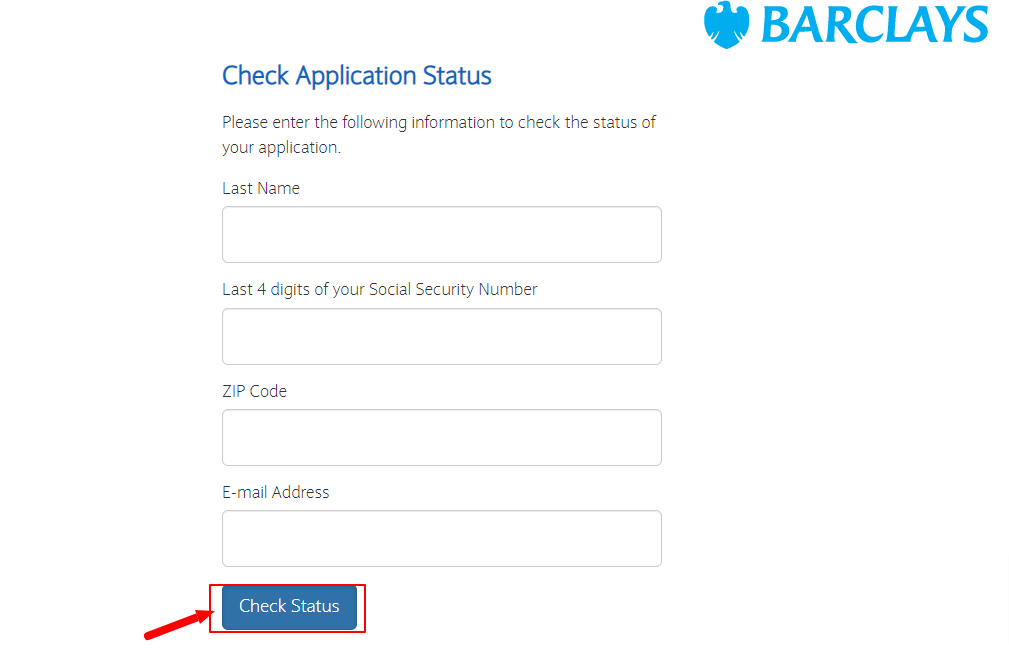
- Then enter your Last Name, Last 4 digits of your Social Security Number, ZIP Code, and E-mail Address.
- After that click on the Check Status button.
How to Activate Old Navy Card Online
If you want to activate your Old Navy Card account. Follow these steps below.
- Visit the www.oldnavy.barclaysus.com/activate page.
- Then enetr your Card number, Security code, Last 4 digits of social security number

- After that click on Activate.
How to Register for Old Navy Credit Card Online Access
To take advantage of all the benefits mentioned above, Old Navy Credit cardholders must register for Online Access and create their Old Navy Credit Card Online Account if already they are not. To begin the registration process, keep your Old Navy Card handy and then you can follow the steps listed below
- Go to the Manage your Old Navy Credit Card Account portal oldnavy.barclaysus.com
- Click on the “Set up online access” button under the ‘Log In’ button.
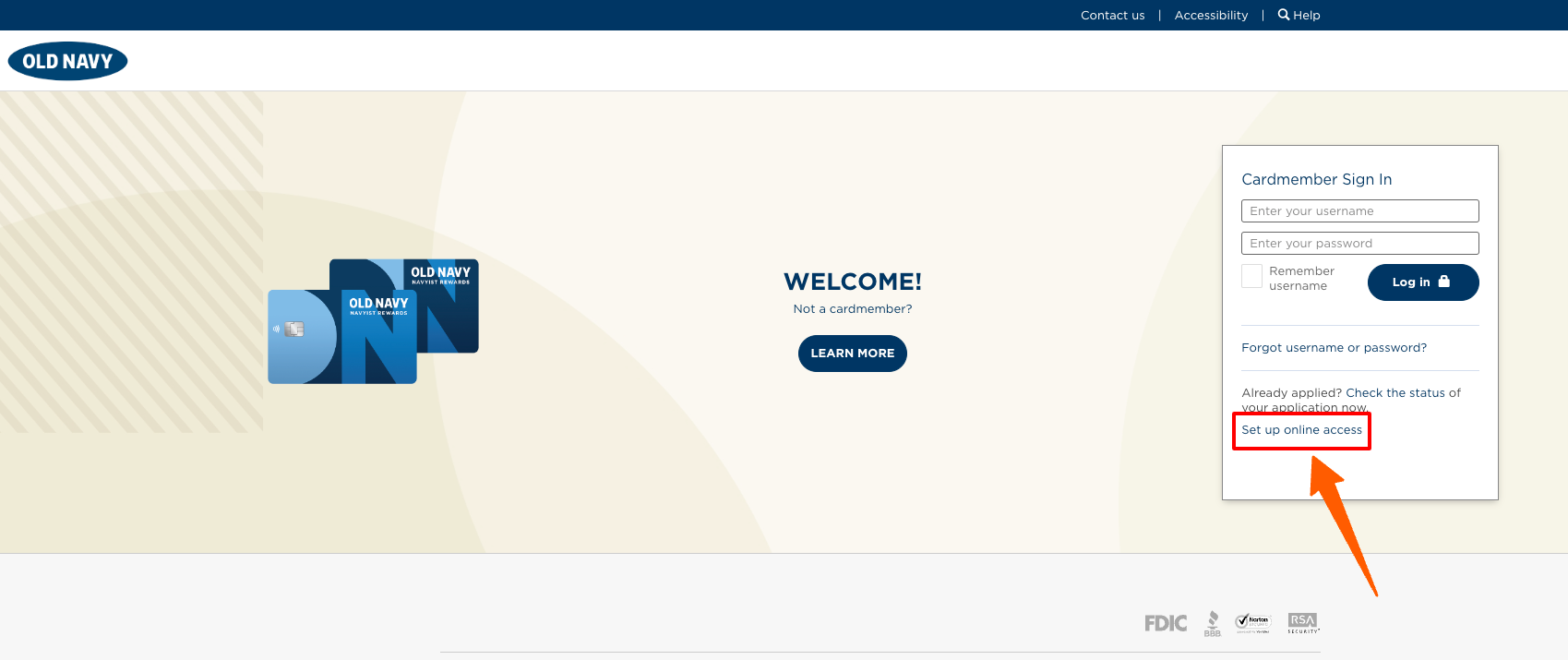
- Then enetr the Last 4 digits of your social security number, Account number, and Select your Current occupation.
- Click the “Continue” button to register for Online Access.
After the Information is verified successfully, you can create a username and password to set up your Old Navy Credit Card Online Account.
Old Navy Credit Card Login Guide
After you have done the registration process for your Old Navy Credit Card Online Access, you can log in and manage your account as well as do a lot of card activities. To log in to your Old Navy Credit Card Online Account, you need to complete a few simple steps such as
- Visit Old Navy Cardholders Account Services Portal oldnavy.barclaysus.com
- Navigate to the CardMember Sign In area on the left side of the page.
- Enter your Old Navy Credit Card Online Access User ID. (The field is case-sensitive and may differ from your oldnavy.com User ID)
- Then input the Password associated with the account in the next field.
- Click on the “Remember User ID” checkbox to save the info and speed up the future login on the same device. Do not use the feature if you are on a public or shared device.
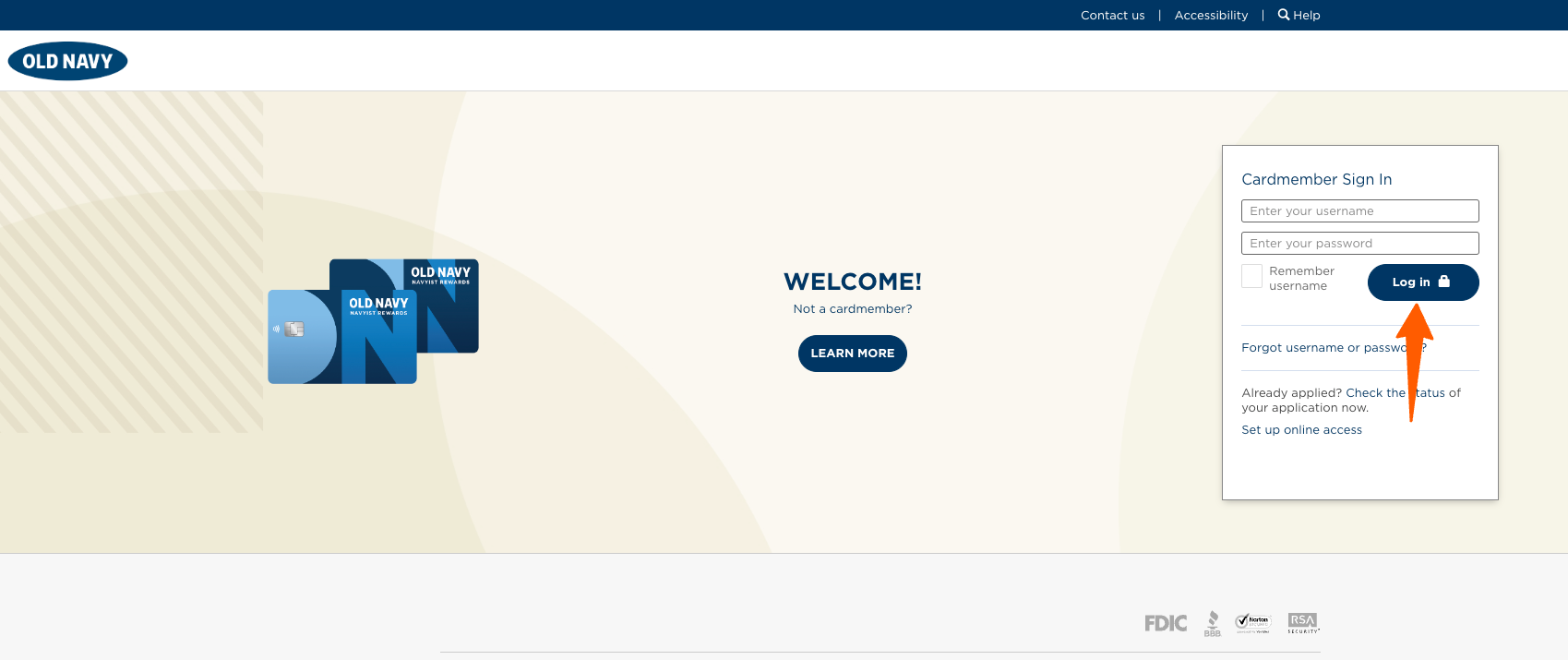
- Click the “Login” button to access your Old Navy Credit Card Account online.
How to Recover Old Navy Credit Card Online Account Login Information
If you forgot the login credentials of your Old Navy Credit Card Online Account, you can find out the User ID or reset the password with the recovery tools available on the login page. For that, have your Old Navy Credit Card or Statement ready to access the necessary information, and use the brief guide provided below to start.
- Go to the Old Navy Credit Card Online Account Login Page, oldnavy.barclaysus.com
- Click on the “Forgot username or password” link based on your requirement from the bottom of the ‘Log In’ button.

- Then enetr the Last 4 digits of your social security number, Date of birth, and Account number.
- After that click on the Continue button.
Follow the instruction on the screen. Keep in mind, in the recovery procedure all the information you need to submit must be of the primary cardholder. After the account recovery is successful, you will be directed to the Old Navy Credit Card Online Account login page.
Old Navy Credit Card Payment Options
if you want to pay your Old Navy Credit Card bill follow the process.
- Open the browser and go to the oldnavy.barclaysus.com/payment page.
- After that access your Old Navy Credit Card Login account.
- Then log in to your account and click on the ‘Make a payment option.
- here enter your amount and complete the process given by the page, will help you to pay your bill online.
Also Read:
Price Chopper Direct Connect Login
Contact Information
Old Navy Credit Card Technical Support Number: 855-662-2693
Old Navy Customer Service Number: 1-800-653-6289
Old Navy Credit Card FAQs(Frequently Asked Questions)
Q: Can I use an Old Navy credit card anywhere?
A: The Old Navy Credit Card can use anywhere you want.
Q: Do you get a discount when you use your Old Navy credit card?
A: Old Navy Card gets up to 30% off on your first purchase in any Gap Inc store online or offline.
Q: Do Old Navy points expire?
A: No, Old Navy Points does not expire.
Q: What credit score is needed for Old Navy Credit Card?
A: 640 or above credit score is needed for Old Navy Credit Card.
Reference :




