UPHE Digital Copy Redemption
Universal Pictures provides their consumers, who have digital copies of their favorite movies or TV shows, an online Universal Pictures Entertainment Portal, to redeem the digital version of those movies or shows and add to their digital collection. Once they have redeemed the digital copy, they can download or stream that movie or show to any internet-connected device computer, smartphone, tablet, TV, Blu-rayTM player, or set-top box.
How to redeem your digital copy
To complete the redemption using the Universal Pictures web portal is very simple and easy process. But for that, you need to own specially marked Blu-rayTM/DVD bearing the digital logo. You can find a code along with the redemption instruction on the insert which came with the hard copy in your packaging.
Here a quick guideline is provided to help your redemption process.
- Go to the UPHE redeem page at www.uphe.com/redeem
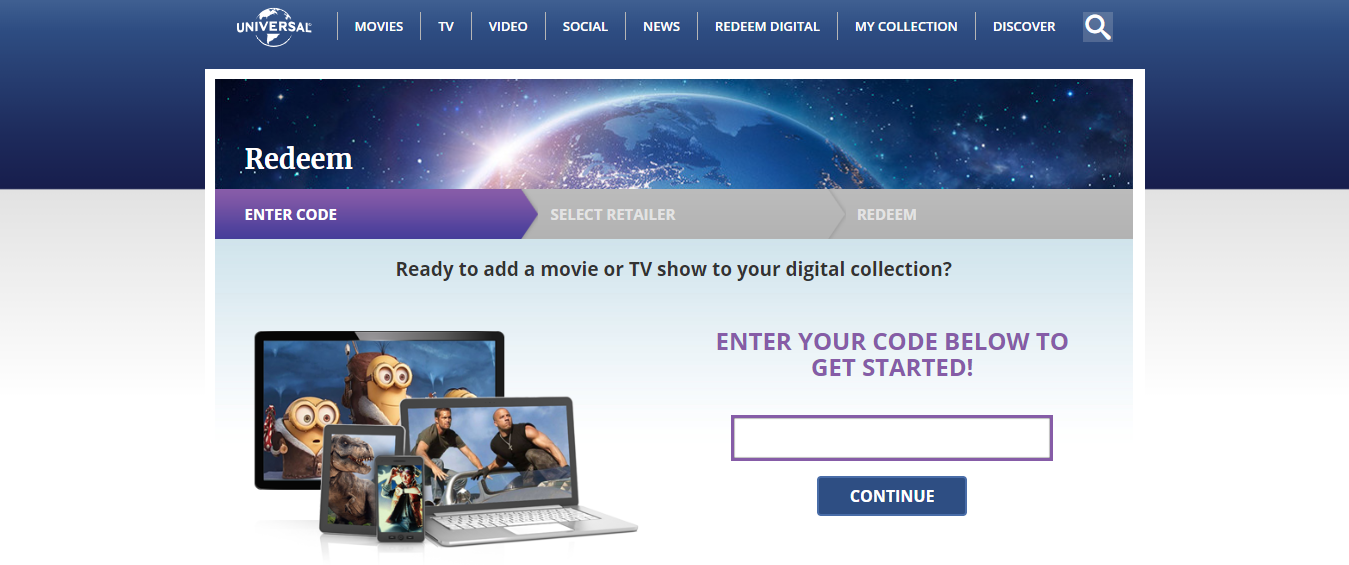
- Enter the redemption code, printed on the insert inside your Blu-rayTM/DVD package, into the specified field from.
- Click on the “Continue” button.
- Entering the next section, select a retailer. (You may require a retailer account)
- Follow the onscreen instructions and complete your digital copy redemption process
Important Information about digital copy
- After the successful redemption to your digital copy, the retailer will allow you to download a file of the movie or show to your computer or other devices. The copy can be streamed; the viewing method depends on the format and the retailer.
- Download time and quality of streaming video will vary on your internet connection speed.
- To protect the downloaded copies you should regularly back-up them as you are able to redeem the digital copy just once with each redemption code.
- For Digital Copy redemption, the first transfer of the copy to your device and on-demand movie streaming service you need to be connected with internet
- To watch the digital copy you will not require any internet connection and can do that as many times as you like.
- If you want to access your digital collection, click “MY COLLECTION” link provided on the top of the UPHE Redeem page and sign in to your account.
Contact Details
If you have any question or faced any problem during the redemption process, click the “Contact Support” link posted at the bottom of the page under the “SUPPORT” section and fill out a short form providing the required details and giving a brief description of your issue and submit:
NBC Universal Contact Information- 30 Rockefeller Plaza, New York, NY 10112
Phone Number- 212-664-4444
Useful Link:




